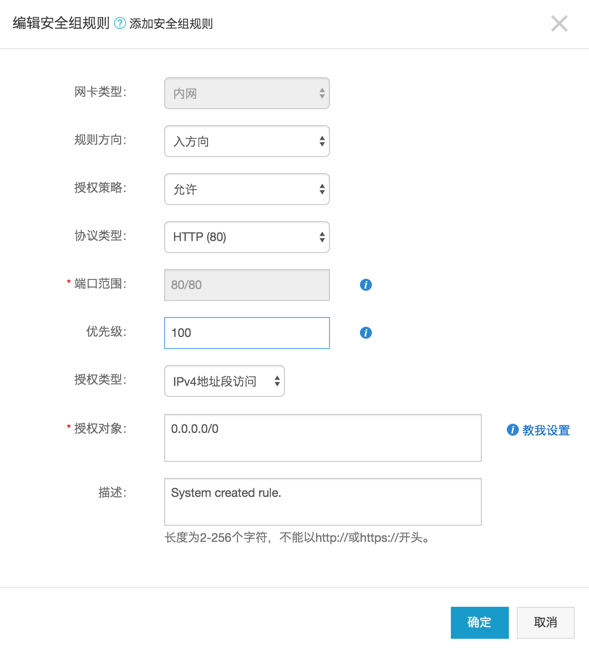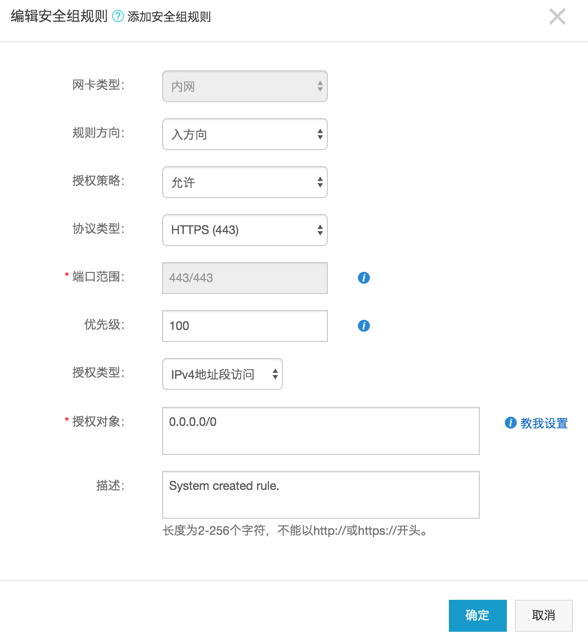什么是 Nginx?-码迷移动版-m.mamicode.com
yum 安装运行 nginx
本文基于 Centos 7 下安装配置 Nginx 操作实践记录整理。
一、配置 EPEL 源
sudo yum install -y epel-release
sudo yum -y update
二、安装 Nginx
sudo yum install -y nginx
安装成功后,默认的网站目录为: /usr/share/nginx/html
默认的配置文件为:/etc/nginx/nginx.conf
自定义配置文件目录为: /etc/nginx/conf.d/
三、开启端口 80 和 443
如果你的服务器打开了防火墙,你需要运行下面的命令,打开 80 和 443 端口。
sudo firewall-cmd --permanent --zone=public --add-service=http
sudo firewall-cmd --permanent --zone=public --add-service=https
sudo firewall-cmd --reload
如果你的服务器是阿里云 ECS,你还可以通过控制台安全组,打开 80 和 443 端口,或者其他自定义端口。
具体操作路径: 阿里云 ECS 服务器 -》 安全组 -》 配置规则 -》 安全组规则 -》 入方向 -》 添加安全组规则
端口范围: 比如你要打开 80 端口,这里就填写 80/80 。
优先级: 优先级可选范围为 1-100,默认值为 1,即最高优先级。
四、操作 Nginx
1.启动 Nginx
systemctl start nginx
2.停止 Nginx
systemctl stop nginx
3.重启 Nginx
systemctl restart nginx
4.查看 Nginx 状态
systemctl status nginx
5.启用开机启动 Nginx
systemctl enable nginx
6.禁用开机启动 Nginx
systemctl disable nginx
五、配置 Nginx
1. 安装 Https 免费证书(以阿里云域名为例)
一键安装 acme.sh
curl https://get.acme.sh | sh
echo 'alias acme.sh=~/.acme.sh/acme.sh' >> ~/.bashrc
source ~/.bashrc
生成 Https 证书
export Ali_Key="**********"
export Ali_Secret="**********"
acme.sh --issue --dns dns_ali -d domain
其中:
点击阿里云后台,右上角用户头像,菜单中选择 accesskeys。
查看 AccessKey ID 和 Access Key Secret,即对应上面的 Ali_Key 和 Ali_Secret。
domain 对应该账户下购买的阿里云域名。
拷贝证书到 nginx
mkdir -p /etc/nginx/ssl
acme.sh --install-cert -d domain \
--key-file /etc/nginx/ssl/domain.key \
--fullchain-file /etc/nginx/ssl/domain.cer \
--reloadcmd "service nginx force-reload"
https 证书拷贝成功。
目前 https 证书在 60 天以后会自动更新, 你无需任何操作. 今后有可能会缩短这个时间, 不过都是自动的, 你不用关心.
2. 配置 nginx
删除/etc/nginx/nginx.conf中的 server 部分代码。
server {
...
}
在/etc/nginx/conf.d 创建自定义配置文件default.conf
server {
listen 80;
listen 443 ssl;
server_name domain www.domain;
location / {
root /usr/share/nginx/html;
index index.html index.htm;
}
ssl on;
ssl_certificate /etc/nginx/ssl/domain.crt;
ssl_certificate_key /etc/nginx/ssl/domain.key;
ssl_session_timeout 5m;
ssl_protocols TLSv1 TLSv1.1 TLSv1.2;
ssl_ciphers ECDHE-RSA-AES128-GCM-SHA256:ECDHE:ECDH:AES:HIGH:!NULL:!aNULL:!MD5:!ADH:!RC4:!DH:!DHE;
ssl_prefer_server_ciphers on;
error_page 497 https://$host$uri?$args;
}
其中:
root /usr/share/nginx/html; 表示网站文件目录,后面的分号不可省略。
ssl_certificate 和 ssl_certificate_key 指向 https 证书。
error_page 497 https://$host$uri?$args; 这句的作用是,强制 http 跳转到 https。
nginx 高可用
keepalived 原理
Keepalived:是 Linux 下面实现 VRRP 备份路由的高可靠性运行件。基于 Keepalived 设计的服务模式能够真正做到主服务器和备份服务器故障时 IP 瞬间无缝交接。
VRRP 协议:全称 Virtual Router Redundancy Protocol。即虚拟路由冗余协议。可以认为它是实现路由器高可用的容错协议,即将 N 台提供相同功能的路由器组成一个路由器组(RouterGroup),这个组里面有一个 master 和多个 backup,但在外界看来就像一台一样,构成虚拟路由器,拥有一个虚拟 IP(vip,也就是路由器所在局域网内其他机器的默认路由)�,占有这个 IP 的 master 实际负责 ARP 相应和转发 IP 数据包,组中的其它路由器作为备份的角色处于待命状态。master 会发组播消息,当 backup 在超时时间内收不到 vrrp 包时就认为 master 宕掉了,这时就需要根据 VRRP 的优先级来选举一个 backup 当 master,保证路由器的高可用。
总结:两台主备机器通过 keepalived,虚拟一个 IP,也就是 VIP(Virtual IP)。VIP 开始为主机器所有,备份机为空闲状态,同时在两台 keepalived 之间通信相当于有一条心跳线,通过心跳线互相通信,只要主机器监控(通过脚本)到 ngin 服务停止,则主机器自己停止 keepalived,将 VIP 交给备份机器处理 web 请求,直至主机器再次恢复正常,将 VIP 返还给主机器。
keepalived 配置文件基础配置
配置文件位置:/etc/keepalived/keepalived.conf
cp /etc/keepalived/keepalived.conf /etc/keepalived/keepalived.conf.bak
vim /etc/keepalived/keepalived.conf
基础三个模块,
global_defs 全局模块,
vrrp_instance 配置 vip 模块,
vrrp_script 脚本模块,用来检测 nginx 服务。
注:vrrp_script 定义脚本后,在 vrrp_instance 模块必须加上 track_script 参数。否则脚本不生效
global_defs 配置
notification_email : keepalived 在发生诸如切换操作时需要发送 email 通知地址,后面的 smtp_server 相比也都知道是邮件服务器地址。也可以通过其它方式报警,毕竟邮件不是实时通知的。
router_id : 机器标识,通常可设为 hostname。故障发生时,邮件通知会用到。
vrrp_instance 配置
state : 指定 instance(Initial)的初始状态, MASTER 或者 BACKUP,不是唯一性的,和优先级 priority 参数有关。
interface : 实例绑定的网卡,因为在配置虚拟 IP 的时候必须是在已有的网卡上添加的,(注意自己系统,我的默认是 ens33,有的是 eth0)
mcast_src_ip : 发送多播数据包时的源 IP 地��址,这里注意了,这里实际上就是在那个地址上发送 VRRP 通告,这个非常重要,一定要选择稳定的网卡端口来发送,这里相当于 heartbeat 的心跳端口,如果没有设置那么就用默认的绑定的网卡的 IP,也就是 interface 指定的 IP 地址
virtual_router_id : 这里设置 VRID,这里非常重要,相同的 VRID 为一个组,他将决定多播的 MAC 地址
priority: 设置本节点的优先级,优先级高的为 master(1-255)
advert_int : 检查间隔,默认为 1 秒。这就是 VRRP 的定时器,MASTER 每隔这样一个时间间隔,就会发送一个 advertisement 报文以通知组内其他路由器自己工作正常
authentication : 定义认证方式和密码,主从必须一样
virtual_ipaddress : 这里设置的就是 VIP,也就是虚拟 IP 地址,他随着 state 的变化而增加删除,当 state 为 master 的时候就添加,当 state 为 backup 的时候删除,这里主要是有优先级来决定的,和 state 设置的值没有多大关系,这里可以设置多个 IP 地址
track_script: 引用 VRRP 脚本,即在 vrrp_script 部分指定的名字。定期运行它们来改变优先级,并最终引发主备切换。
vrrp_script 模块参数
告诉 keepalived 在什么情况下切换,所以尤为重要。可以有多个 vrrp_script
script : 自己写的检测脚本。也可以是一行命令如kill all -0 nginx
interval 2: 每 2s 检测一次
weight -5 : 检测失败(脚本返回非 0)则优先级 -5
fall 2: 检测连续 2 次失败才算确定是真失败。会用 weight 减少优先级(1-255 之间)
rise 1 : 检测 1 次成功就算成功。但不修改优先级
MASTER keepalived 配置文件示例
global_defs {
router_id Nginx_01
}
vrrp_script check_nginx {
script "/etc/keepalived/check_nginx.sh"
interval 2
weight -5
fall 3
rise 2
}
vrrp_instance VI_1 {
state MASTER
interface ens33
virtual_router_id 51
priority 150
advert_int 1
authentication {
auth_type PASS
auth_pass 1111
}
virtual_ipaddress {
192.168.200.200
}
track_script {
check_nginx
}
}
BACKUP keepalived 配置文件示例
global_defs {
router_id Nginx_02
}
vrrp_script check_nginx {
script "/etc/keepalived/check_nginx.sh"
interval 2
weight -5
fall 3
rise 2
}
vrrp_instance VI_1 {
state BACKUP
interface ens33
virtual_router_id 51
priority 100
advert_int 1
authentication {
auth_type PASS
auth_pass 1111
}
virtual_ipaddress {
192.168.200.200
}
track_script {
check_nginx
}
}
两种 check_nginx.sh
判断 nginx 进程是否正在运行,没运行则停止 keepalived 服务,触发故障转移
如果 pidof nginx 命令返回一个非零的值,那么表示 Nginx 进程正在运行;如果返回零,表示 Nginx 进程不存在或已经停止运行。
如果返回 0,那么停止 keepalived,触发故障转移操作,将备用节点接管主要的任务,确保服务的高可用性
#! /bin/bash
pidof nginx
if [ $? -ne 0 ];then
/etc/init.d/keepalived stop
fi
如果尝试失败两次就停止 keepalived 服务
#!/bin/bash
counter=$(ps -C nginx --no-heading|wc -l)
if [ "${counter}" = "0" ]; then
/usr/local/bin/nginx
sleep 2
counter=$(ps -C nginx --no-heading|wc -l)
if [ "${counter}" = "0" ]; then
/etc/init.d/keepalived stop
fi
fi
为什么要停止keepalived服务?
停止 Keepalived 服务是为了触发故障转移操作。在高可用性环境中,通常会使用 Keepalived 来实现故障转移和负载均衡。
当主要的 Nginx 服务不可用时,通过停止 Keepalived 服务可以触发故障转移操作,将备用节点(如备用服务器)接管主要的任务,确保服务的高可用性。这样可以避免因为主要节点的故障导致整个系统不可用。
在脚本中,当检测到 Nginx 服务不可用时,执行 /etc/init.d/keepalived stop 命令来停止 Keepalived 服务,从而触发故障转移操作。
nginx 服务器中的 nginx 配置:只需要把server_name 改成 VIP 的 IP 即可,其他无需更改,负载均衡时也只要访问这个 VIP 地址即可。
upstream phpserver1 {
server 172.16.2.20:9091;
server 172.16.2.21:9092;
}
server {
listen 80;
server_name 192.168.200.200;
location / {
proxy_pass http://phpserver1;
index index.html index.htm;
}
}
其他
#user nobody;
worker_processes 1; #要启动多少个 worker 进程,一个 cpu 内核对应多少个 worker 进程
#error_log logs/error.log;
#error_log logs/error.log notice;
#error_log logs/error.log info;
#pid logs/nginx.pid; #每个 worker 进程可以有多少连接
events {
worker_connections 1024;
}
http {
include mime.types; #引入【mime.types】配置文件,http 的头信息。数据的类型。告诉浏览器,让浏览器解析
default_type application/octet-stream; #如果不包含 mime.types;中的类型,就默认使用 application/octet-stream;类型来让浏览器解析
#log_format main '$remote_addr - $remote_user [$time_local] "$request" '
# '$status $body_bytes_sent "$http_referer" '
# '"$http_user_agent" "$http_x_forwarded_for"';
#access_log logs/access.log main;
sendfile on; #少了给我U盘,然后我再从U盘中copy的过程
#tcp_nopush on;
#keepalive_timeout 0;
keepalive_timeout 65; #保持连接超时时间
#gzip on;
#虚拟主机(vhost) 一个 server 代表一个主机,一个 nginx 可以同时运行多个主机
server {
listen 80; #监听的端口号
server_name localhost; #域名、主机名,在 hosts 文件配置
#charset koi8-r;
#access_log logs/host.access.log main;
#域名后面跟的 uri
location / {
root html; #相对于/usr/local/nginx 目录的 html
index index.html index.htm; #默认页
}
#error_page 404 /404.html;
# redirect server error pages to the static page /50x.html
#
error_page 500 502 503 504 /50x.html;
location = /50x.html {
root html;
}
# proxy the PHP scripts to Apache listening on 127.0.0.1:80
#
#location ~ \.php$ {
# proxy_pass http://127.0.0.1;
#}
# pass the PHP scripts to FastCGI server listening on 127.0.0.1:9000
#
#location ~ \.php$ {
# root html;
# fastcgi_pass 127.0.0.1:9000;
# fastcgi_index index.php;
# fastcgi_param SCRIPT_FILENAME /scripts$fastcgi_script_name;
# include fastcgi_params;
#}
# deny access to .htaccess files, if Apache's document root # concurs with nginx's one #
#location ~ /\.ht { # deny all;
#}
}
# another virtual host using mix of IP-, name-, and port-based configuration
#
#server {
# listen 8000;
# listen somename:8080;
# server_name somename alias another.alias;
#user nobody;
worker_processes 1;
#error_log logs/error.log;
#error_log logs/error.log notice;
#error_log logs/error.log info;
#pid logs/nginx.pid;
events {
worker_connections 1024;
}
http {
include mime.types;
default_type application/octet-stream;
#log_format main '$remote_addr - $remote_user [$time_local] "$request" '
# '$status $body_bytes_sent "$http_referer" '
# '"$http_user_agent" "$http_x_forwarded_for"';
#access_log logs/access.log main;
sendfile on;
#tcp_nopush on;
#keepalive_timeout 0;
Nginx (engine x) 是一款轻量级的 Web 服务器 、反向代理服务器及电子邮件(IMAP/POP3)代理服务器。
什么是反向代理?
反向代理(Reverse Proxy)方式是指以代理服务器来接受 internet 上的连接请求,然后将请求转发给内部网络上的服务器,并将从服务器上得到的结果返回给 internet 上请求连接的客户端,此时代理服务器对外就表现为一个反向代理服务器。
Nginx 入门
详细安装方法请参考:
https://github.com/dunwu/nginx-tutorial/blob/master/install-nginx.md
nginx 的使用比较简单,就是几条命令。
常用到的命令如下:
nginx -s stop 快速关闭Nginx,可能不保存相关信息,并迅速终止web服务。
nginx -s quit 平稳关闭Nginx,保存相关信息,有安排的结束web服务。
nginx -s reload 因改变了Nginx相关配置,需要重新加载配置而重载。
nginx -s reopen 重新打开日志文件。
nginx -c filename 为 Nginx 指定一个配置文件,来代替缺省的。
nginx -t 不运行,仅仅测试配置文件。nginx 将检查配置文件的语法的正确性,并尝试打开配置文件中所引用到的文件。
nginx -v 显示 nginx 的版本。
nginx -V 显示 nginx 的版本,编译器版本和配置参数。
如果不想每次都敲命令,可以在 nginx 安装目录下新添一个启动批处理文件startup.bat,双击即可运行。内容如下:
@echo off
rem 如果启动前已经启动nginx并记录下pid文件,会kill指定进程
nginx.exe -s stop
rem 测试配置文件语法正确性
nginx.exe -t -c conf/nginx.conf
rem 显示版本信息
nginx.exe -v
rem 按照指定配置去启动nginx
nginx.exe -c conf/nginx.conf
如果是运行在 Linux 下,写一个 shell 脚本,大同小异。
Nginx 实战
我始终认为,各种开发工具的配置还是结合实战来讲述,会让人更易理解。
Http 反向代理
我们先实现一个小目标:不考虑复杂的配置,仅仅是完成一个 http 反向代理。
nginx.conf 配置文件如下:
*注:
conf/nginx.conf是 nginx 的默认配置文件。你也可以使用 nginx -c 指定你的配置文件*
#运行用户
#user somebody;
#启动进程,通常设置成和cpu的数量相等
worker_processes 1;
#全局错误日志
error_log D:/Tools/nginx-1.10.1/logs/error.log;
error_log D:/Tools/nginx-1.10.1/logs/notice.log notice;
error_log D:/Tools/nginx-1.10.1/logs/info.log info;
#PID文件,记录当前启动的nginx的进程ID
pid D:/Tools/nginx-1.10.1/logs/nginx.pid;
#工作模式及连接数上限
events {
worker_connections 1024; #单个后台worker process进程的最大并发链接数
}
#设定http服务器,利用它的反向代理功能提供负载均衡支持
http {
#设定mime类型(邮件支持类型),类型由mime.types文件定义
include D:/Tools/nginx-1.10.1/conf/mime.types;
default_type application/octet-stream;
#设定日志
log_format main ‘[$remote_addr] - [$remote_user] [$time_local] "$request" ‘
‘$status $body_bytes_sent "$http_referer" ‘
‘"$http_user_agent" "$http_x_forwarded_for"‘;
access_log D:/Tools/nginx-1.10.1/logs/access.log main;
rewrite_log on;
#sendfile 指令指定 nginx 是否调用 sendfile 函数(zero copy 方式)来输出文件,对于普通应用,
#必须设为 on,如果用来进行下载等应用磁盘IO重负载应用,可设置为 off,以平衡磁盘与网络I/O处理速度,降低系统的uptime.
sendfile on;
#tcp_nopush on;
#连接超时时间
keepalive_timeout 120;
tcp_nodelay on;
#gzip压缩开关
#gzip on;
#设定实际的服务器列表
upstream zp_server1{
server 127.0.0.1:8089;
}
#HTTP服务器
server {
#监听80端口,80端口是知名端口号,用于HTTP协议
listen 80;
#定义使用www.xx.com访问
server_name www.helloworld.com;
#首页
index index.html
#指向webapp的目录
root D:_WorkspaceProjectgithubzpSpringNotesspring-securityspring-shirosrcmainwebapp;
#编码格式
charset utf-8;
#代理配置参数
proxy_connect_timeout 180;
proxy_send_timeout 180;
proxy_read_timeout 180;
proxy_set_header Host $host;
proxy_set_header X-Forwarder-For $remote_addr;
#反向代理的路径(和upstream绑定),location 后面设置映射的路径
location / {
proxy_pass http://zp_server1;
}
#静态文件,nginx自己处理
location ~ ^/(images|javascript|js|css|flash|media|static)/ {
root D:_WorkspaceProjectgithubzpSpringNotesspring-securityspring-shirosrcmainwebappiews;
#过期30天,静态文件不怎么更新,过期可以设大一点,如果频繁更新,则可以设置得小一点。
expires 30d;
}
#设定查看Nginx状态的地址
location /NginxStatus {
stub_status on;
access_log on;
auth_basic "NginxStatus";
auth_basic_user_file conf/htpasswd;
}
#禁止访问 .htxxx 文件
location ~ /.ht {
deny all;
}
#错误处理页面(可选择性配置)
#error_page 404 /404.html;
#error_page 500 502 503 504 /50x.html;
#location = /50x.html {
# root html;
#}
}
}
好了,让我们来试试吧:
- 启动 webapp,注意启动绑定的端口要和 nginx 中的
upstream设置的端口保持一致。 - 更改 host:在 C:WindowsSystem32driversetc 目录下的 host 文件中添加一条 DNS 记录
127.0.0.1 www.helloworld.com - 启动前文中 startup.bat 的命令
- 在浏览器中访问 www.helloworld.com,不出意外,已经可以访问了。
Https 反向代理
一些对安全性要求比较高的站点,可能会使用 HTTPS(一种使用 ssl 通信标准的安全 HTTP 协议)。
这里不科普 HTTP 协议和 SSL 标准。但是,使用 nginx 配置 https 需要知道几点:
- HTTPS 的固定端口号是 443,不同于 HTTP 的 80 端口
- SSL 标准需要引入安�全证书,所以在 nginx.conf 中你需要指定证书和它对应的 key
其他和 http 反向代理基本一样,只是在 Server 部分配置有些不同。
#HTTP服务器
server {
#监听443端口。443为知名端口号,主要用于HTTPS协议
listen 443 ssl;
#定义使用www.xx.com访问
server_name www.helloworld.com;
#ssl证书文件位置(常见证书文件格式为:crt/pem)
ssl_certificate cert.pem;
#ssl证书key位置
ssl_certificate_key cert.key;
#ssl配置参数(选择性配置)
ssl_session_cache shared:SSL:1m;
ssl_session_timeout 5m;
#数字签名,此处使用MD5
ssl_ciphers HIGH:!aNULL:!MD5;
ssl_prefer_server_ciphers on;
location / {
root /root;
index index.html index.htm;
}
}
负载均衡
前面的例子中,代理仅仅指向一个服务器。
但是,网站在实际运营过程中,大部分都是以集群的方式运行,这时需要使用负载均衡来分流。nginx 也可以实现简单的负载均衡功能。
假设这样一个应用场景:将应用部署在 192.168.1.11:80、192.168.1.12:80、192.168.1.13:80 三台 linux 环境的服务器上。网站域名叫 www.helloworld.com,公网 IP 为 192.168.1.11。在公网 IP 所在的服务器上部署 nginx,对所有请求做负载均衡处理(下面例子中使用的是加权轮询策略)。
nginx.conf 配置如下:
http {
#设定mime类型,类型由mime.type文件定义
include /etc/nginx/mime.types;
default_type application/octet-stream;
#设定日志格式
access_log /var/log/nginx/access.log;
#设定负载均衡的服务器列表
upstream load_balance_server {
#weigth参数表示权值,权值越高被分配到的几率越大
server 192.168.1.11:80 weight=5;
server 192.168.1.12:80 weight=1;
server 192.168.1.13:80 weight=6;
}
#HTTP服务器
server {
#侦听80端口
listen 80;
#定义使用www.xx.com访问
server_name www.helloworld.com;
#对所有请求进行负载均衡请求
location / {
root /root; #定义服务器的默认网站根目录位置
index index.html index.htm; #定义首页索引文件的名称
proxy_pass http://load_balance_server ;#请求转向load_balance_server 定义的服务器列表
#以下是一些反向代理的配置(可选择性配置)
#proxy_redirect off;
proxy_set_header Host $host;
proxy_set_header X-Real-IP $remote_addr;
#后端的Web服务器可以通过X-Forwarded-For获取用户真实IP
proxy_set_header X-Forwarded-For $remote_addr;
proxy_connect_timeout 90; #nginx跟后端服务器连接超时时间(代理连接超时)
proxy_send_timeout 90; #后端服务器数据回传时间(代理发送超时)
proxy_read_timeout 90; #连接成功后,后端服务器响应时间(代理接收超时)
proxy_buffer_size 4k; #设置代理服务器(nginx)保存用户头信息的缓冲区大小
proxy_buffers 4 32k; #proxy_buffers缓冲区,网页平均在32k以下的话,这样设置
proxy_busy_buffers_size 64k; #高负荷下缓冲大小(proxy_buffers*2)
proxy_temp_file_write_size 64k; #设定缓存文件夹大小,大于这个值,将从upstream服务器传
client_max_body_size 10m; #允许客户端请求的最大单文件字节数
client_body_buffer_size 128k; #缓冲区代理缓冲用户端请求的最大字节数
}
}
}
负载均衡策略
Nginx 提供了多种负载均衡策略,让我们来一一了解一下:
负载均衡策略在各种分布式系统中基本上原理一致,对于原理有兴趣,不妨参考:
轮询
upstream bck_testing_01 {
# 默认所有服务器权重为 1
server 192.168.250.220:8080
server 192.168.250.221:8080
server 192.168.250.222:8080
}
加权轮询
upstream bck_testing_01 {
server 192.168.250.220:8080 weight=3
server 192.168.250.221:8080 # default weight=1
server 192.168.250.222:8080 # default weight=1
}
最少连接
upstream bck_testing_01 {
least_conn;
# with default weight for all (weight=1)
server 192.168.250.220:8080
server 192.168.250.221:8080
server 192.168.250.222:8080
}
加权最少连接
upstream bck_testing_01 {
least_conn;
server 192.168.250.220:8080 weight=3
server 192.168.250.221:8080 # default weight=1
server 192.168.250.222:8080 # default weight=1
}
IP Hash
upstream bck_testing_01 {
ip_hash;
# with default weight for all (weight=1)
server 192.168.250.220:8080
server 192.168.250.221:8080
server 192.168.250.222:8080
}
普通 Hash
upstream bck_testing_01 {
hash $request_uri;
# with default weight for all (weight=1)
server 192.168.250.220:8080
server 192.168.250.221:8080
server 192.168.250.222:8080
}
网站有多个 webapp 的配置
当一个网站功能越来越丰富时,往往需要将一些功能相对独立的模块剥离出来,独立维护。这样的话,通常,会有多个 webapp。
举个例子:假如 www.helloworld.com 站点有好几个 webapp,finance(金融)、product(产品)、admin(用户中心)。访问这些应用的方式通过上下文(context)来进行区分:
我们知道,http 的默认端口号是 80,如果在一台服务器上同时启动这 3 个 webapp 应用,都用 80 端口,肯定是不成的。所以,这三个应用需要分别绑定不同的端口号。
那么,问题来了,用户在实际访问 www.helloworld.com 站点时,访问不同 webapp,总不会还带着对应的端口号去访问吧。所以,你再次需要用到反向代理来做处理。
配置也不难,来看看怎么做吧:
http {
#此处省略一些基本配置
upstream product_server{
server www.helloworld.com:8081;
}
upstream admin_server{
server www.helloworld.com:8082;
}
upstream finance_server{
server www.helloworld.com:8083;
}
server {
#此处省略一些基本配置
#默认指向product的server
location / {
proxy_pass http://product_server;
}
location /product/{
proxy_pass http://product_server;
}
location /admin/ {
proxy_pass http://admin_server;
}
location /finance/ {
proxy_pass http://finance_server;
}
}
}
静态站点
有时候,我们需要配置静态站点(即 html 文件和一堆静态资源)。
举例来说:如果所有的静态资源都放在了 /app/dist 目录下,我们只需要在 nginx.conf 中指定首页以及这个站点的 host 即可。
配置如下:
worker_processes 1;
events {
worker_connections 1024;
}
http {
include mime.types;
default_type application/octet-stream;
sendfile on;
keepalive_timeout 65;
gzip on;
gzip_types text/plain application/x-javascript text/css application/xml text/javascript application/javascript image/jpeg image/gif image/png;
gzip_vary on;
server {
listen 80;
server_name static.zp.cn;
location / {
root /app/dist;
index index.html;
#转发任何请求到 index.html
}
}
}
然后,添加 HOST:
127.0.0.1 static.zp.cn
此时,在本地浏览器访问 static.zp.cn ,就可以访问静态站点了。
搭建文件服务器
有时候,团队需要归档一些数据或资料,那么文件服务器必不可少。使用 Nginx 可以非常快速便捷的搭建一个简易的文件服务。
Nginx 中的配置要点:
- 将 autoindex 开启可以显示目录,默认不开启。
- 将 autoindex_exact_size 开启可以显示文件的大小。
- 将 autoindex_localtime 开启可以显示文件的修改时间。
- root 用来设置开放为文件服务的根路径。
- charset 设置为
charset utf-8,gbk;,可以避免中文乱码问题(windows 服务器下设置后,依然乱码,本人暂时没有找到解决方法)。
一个最简化的配置如下:
autoindex on;# 显示目录
autoindex_exact_size on;# 显示文件大小
autoindex_localtime on;# 显示文件时间
server {
charset utf-8,gbk; # windows 服务器下设置后,依然乱码,暂时无解
listen 9050 default_server;
listen [::]:9050 default_server;
server_name _;
root /share/fs;
}
解决跨域
web 领域开发中,经常采用前后端分离模式。这种模式下,前端和后端分别是独立的 web 应用程序,例如:后端是 Java 程序,前端是 React 或 Vue 应用。
各自独立的 web app 在互相访问时,势必存在跨域问题。解决跨域问题一般有两种思路:
- CORS
在后端服务器设置 HTTP 响应头,把你需要允许访问的域名加入 Access-Control-Allow-Origin 中。
- jsonp
把后端根据请求,构造 json 数据,并返回,前端用 jsonp 跨域。
这两种思路,本文不展开讨论。
需要说明的是,nginx 根据第一种思路,也提供了一种解决跨域的解决方案。
举例:www.helloworld.com 网站是由一个前端 app ,一个后端 app 组成的。前端端口号为 9000, 后端端口号为 8080。
前端和后端如果使用 http 进行交互时,请求会被拒绝,因为存在跨域问题。来看看,nginx 是怎么解决的吧:
首先,在 enable-cors.conf 文件中设置 cors :
# allow origin list
set $ACAO ‘*‘;
# set single origin
if ($http_origin ~* (www.helloworld.com)$) {
set $ACAO $http_origin;
}
if ($cors = "trueget") {
add_header ‘Access-Control-Allow-Origin‘ "$http_origin";
add_header ‘Access-Control-Allow-Credentials‘ ‘true‘;
add_header ‘Access-Control-Allow-Methods‘ ‘GET, POST, OPTIONS‘;
add_header ‘Access-Control-Allow-Headers‘ ‘DNT,X-Mx-ReqToken,Keep-Alive,User-Agent,X-Requested-With,If-Modified-Since,Cache-Control,Content-Type‘;
}
if ($request_method = ‘OPTIONS‘) {
set $cors "${cors}options";
}
if ($request_method = ‘GET‘) {
set $cors "${cors}get";
}
if ($request_method = ‘POST‘) {
set $cors "${cors}post";
}
接下来,在你的服务器中 include enable-cors.conf 来引入跨域配置:
# ----------------------------------------------------
# 此文件为项目 nginx 配置片段
# 可以直接在 nginx config 中 include(推荐)
# 或者 copy 到现有 nginx 中,自行配置
# www.helloworld.com 域名需配合 dns hosts 进行配置
# 其中,api 开启了 cors,需配合本目录下另一份配置文件
# ----------------------------------------------------
upstream front_server{
server www.helloworld.com:9000;
}
upstream api_server{
server www.helloworld.com:8080;
}
server {
listen 80;
server_name www.helloworld.com;
location ~ ^/api/ {
include enable-cors.conf;
proxy_pass http://api_server;
rewrite "^/api/(.*)$" /$1 break;
}
location ~ ^/ {
proxy_pass http://front_server;
}
}
到此,就完成了。
vue 项目和 react 项目部署 nginx 配置
解决刷新后出现 404 的情况,或者是路由跳转不了的情况
localtion 中添加try_files $uri $uri/ /index.html; #添加
或者
server {
listen 80;
server_name www.helloworld.com;
location / {
root /usr/local/nginx/html;#vue项目的打包后的web
try_files $uri $uri/ @router;#需要指向下面的@router否则会出现vue的路由在nginx中刷新出现404
index index.html index.htm;
}
#对应上面的@router,主要原因是路由的路径资源并不是一个真实的路径,所以无法找到具体的文件
#因此需要rewrite到index.html中,然后交给路由在处理请求资源
location @router {
rewrite ^.*$ /index.html last;
}
}
限流
可以使用 limit_req 来对用户进行限流,用于控制用户请求的速率,防止服务器被大量请求压垮。它使用"漏桶算法"来限制请求处理速率。
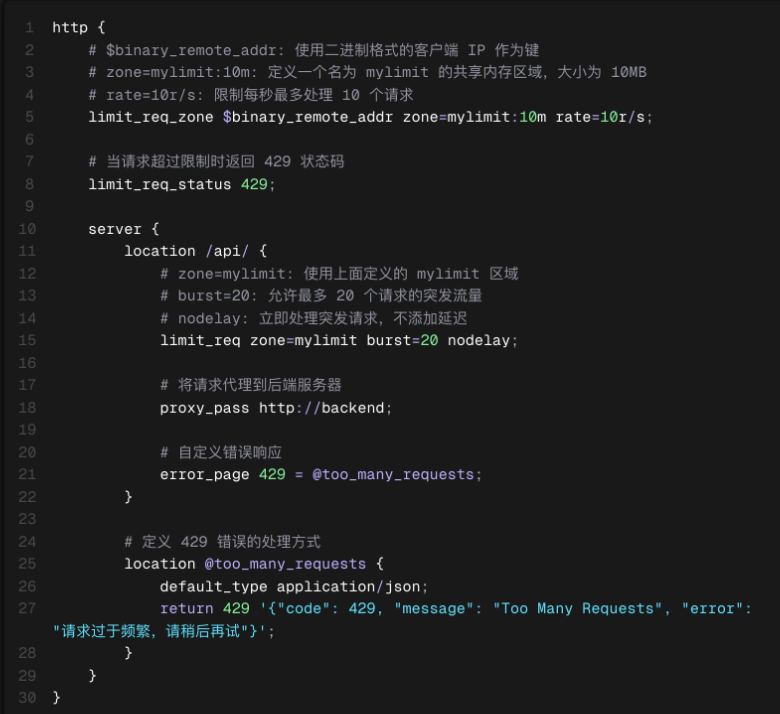
整体上来说,Nginx 的优化可以从多个层面进行:
- 系统层面
- 配置层面
- 缓存利用
- 压缩策略
- 负载均衡策略
接下来我们就来看看具体该如何做。
一 Nginx 配置优化
- 调整
worker_processes参数,通常设置为等于服务器的 CPU 核心数。 - 调整
worker_connections参数,以增加每个 Worker 进程可以打开的连接数。
events {
worker_connections 1024;
}
worker_processes auto;
-
使用 HTTP/2 协议,利用多路复用和头部压缩等特性,提高页面加载速度。
server {
listen 80;
listen [::]:80;
listen 443 ssl http2;
listen [::]:443 ssl http2;
} -
优化 SSL/TLS 配置,如关闭不安全的加密算法、使用 TLS 1.3 等,提高安全性和性能。
ssl_protocols TLSv1.2 TLSv1.3;
ssl_ciphers HIGH:!aNULL:!MD5;
二 缓存利用
- 启用文件缓存,减少磁盘 I/O 操作。
- 使用代理缓存,缓存后端服务器的响应内容。
- 设置合理的缓存过期策略,通过
Cache-Control和Expires头控制浏览器缓存的有效期,减少请求次数。
proxy_cache_path /data/nginx/cache levels=1:2 keys_zone=my_cache:10m max_size=10g inactive=60m use_temp_path=off;
server {
location / {
proxy_cache my_cache;
proxy_pass http://backend;
}
}
在上面这段配置中,proxy_cache_path 指令用于配置一个缓存区域,该区域用于存储代理请求的响应内容。这个指令通常在 http 块中使用,并且是 ngx_cache_purge 模块和 ngx_http_proxy_module 模块的一部分。
这项配置中的各参数含义如下:
/data/nginx/cache:这是缓存文件存储的物理路径。Nginx 将在该目录下存储缓存数据。levels=1:2:这定义了缓存文件的目录结构。在这个例子中,1:2意味着 Nginx 将缓存文件存储在/data/nginx/cache下的一级目录和二级目录中。1代表第一级目录的数量(通常是 3 个,如data、tmp、html),2代表第二级目录的数量(通常是 64 个,基于 0 到 63 的数字或字母)。keys_zone=my_cache:10m:这定义了一个共享内存区域,用于存储缓存键和元数据。my_cache是该区域的名称,10m表示分配的共享内存大小为 10MB。这个区域用于存储缓存的键和相关信息,以便快速检索和验证缓存的有效性。max_size=10g:这指定了缓存区域的最大大小,单位是字节。在这个例子中,缓存区域的最大大小为 10GB。当缓存数据达到这个大小��时,Nginx 将使用一种策略(通常是最近最少使用 LRU 算法)来移除旧的缓存数据,为新的缓存数据腾出空间。inactive=60m:这定义了缓存对象在多久没有被访问后会被认为“非活跃”并可能被移除。在这个例子中,如果一个缓存对象在 60 分钟内没有被访问,它将被认为是非活跃的。这个参数有助于控制缓存中旧数据的生命周期。use_temp_path=off:这指定了是否使用临时路径来存储缓存文件。off表示不使用临时路径,所有的缓存文件都直接存储在指定的/data/nginx/cache路径下。如果设置为on,则 Nginx 会使用一个临时目录来存储缓存文件,在文件被访问后,它们会被移动到永久的缓存目录中。
三 压缩策略
- 启用 Gzip 压缩,减少数据传输量,提高响应速度。
- 根据服务器的 CPU 能力和网络条件平衡压缩级别和最小压缩大小,以达到最佳的性能。
gzip on;
gzip_vary on;
gzip_proxied any;
gzip_comp_level 5;
gzip_min_length 256;
gzip_types text/plain application/xml application/json application/javascript text/css;
各项配置的含义分别如下:
gzip on;:启用 Gzip 压缩。当这个指令被设置为on时,Nginx 会尝试压缩响应体并发送给客户端。gzip_vary on;:这个指令告诉 Nginx 在响应头中添加Vary: Accept-Encoding。这允许缓存系统(如代理或 CDN)根据客户端是否支持压缩来存储不同的响应版本。gzip_proxied any;:这个指令允许 Nginx 对从任何代理服务器接收的响应进行压缩,无论响应是否已经被压缩。any表示无论原始响应是否被压缩,Nginx 都会尝试再次压缩它。其他选项包括off(不压缩任何代理的响应)和expired(只压缩那些已经过期的代理响应)。gzip_comp_level 5;:这个指令设置 Gzip 压缩级别。压缩级别范围从 1(最快,压缩比最低)到 9(最慢,压缩比最高)。5 是一个在速度和压缩比之间取得平衡的常用值。gzip_min_length 256;:这个指令设置�响应体的最小长度,只有当响应体大于或等于这个值时,Nginx 才会对其进行压缩。这里设置为 256 字节,意味着只有当响应体大于或等于 256 字节时,才会进行压缩。gzip_types text/plain application/xml application/json application/javascript text/css;:这个指令指定了哪些 MIME 类型的响应应该被压缩。在这个例子中,文本、XML、JSON、JavaScript 和 CSS 类型的响应将被压缩。